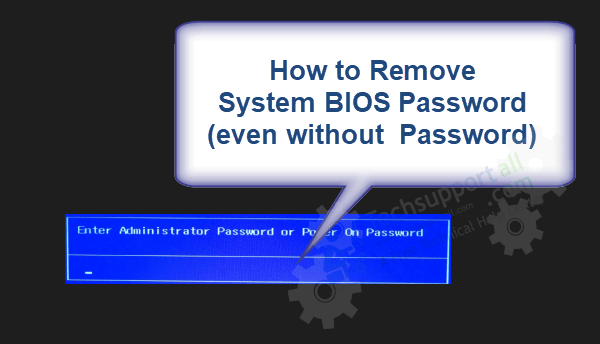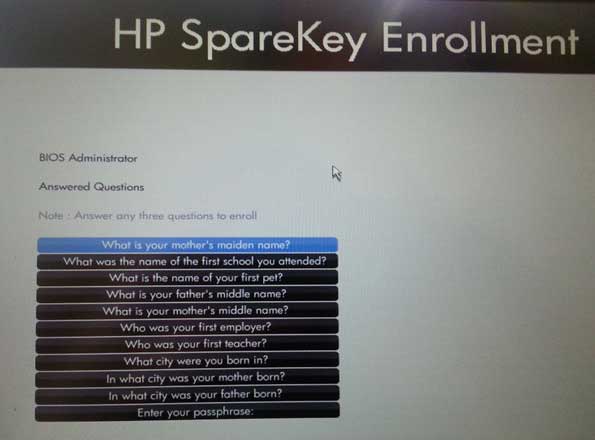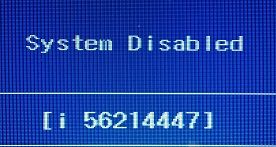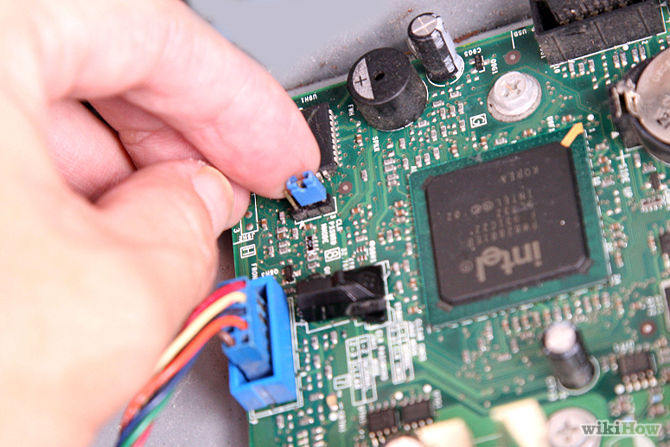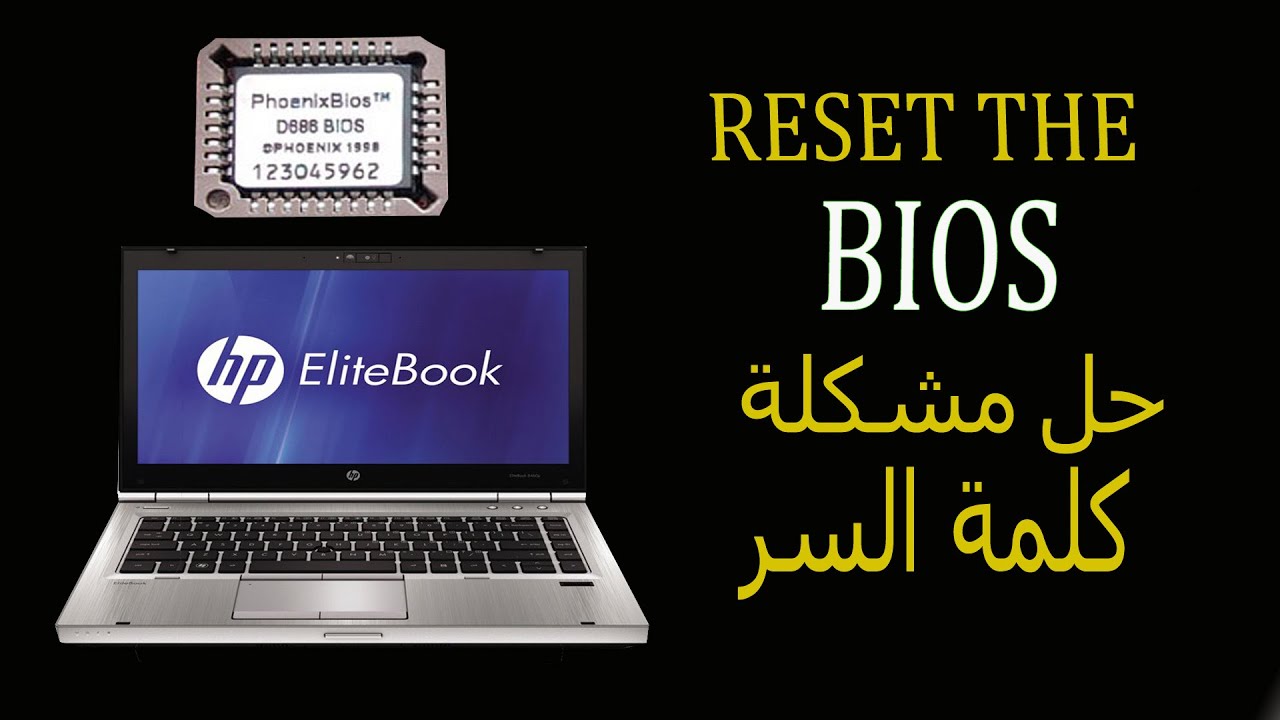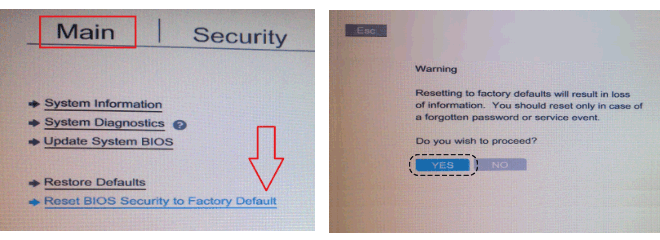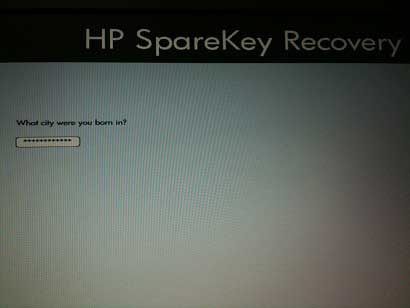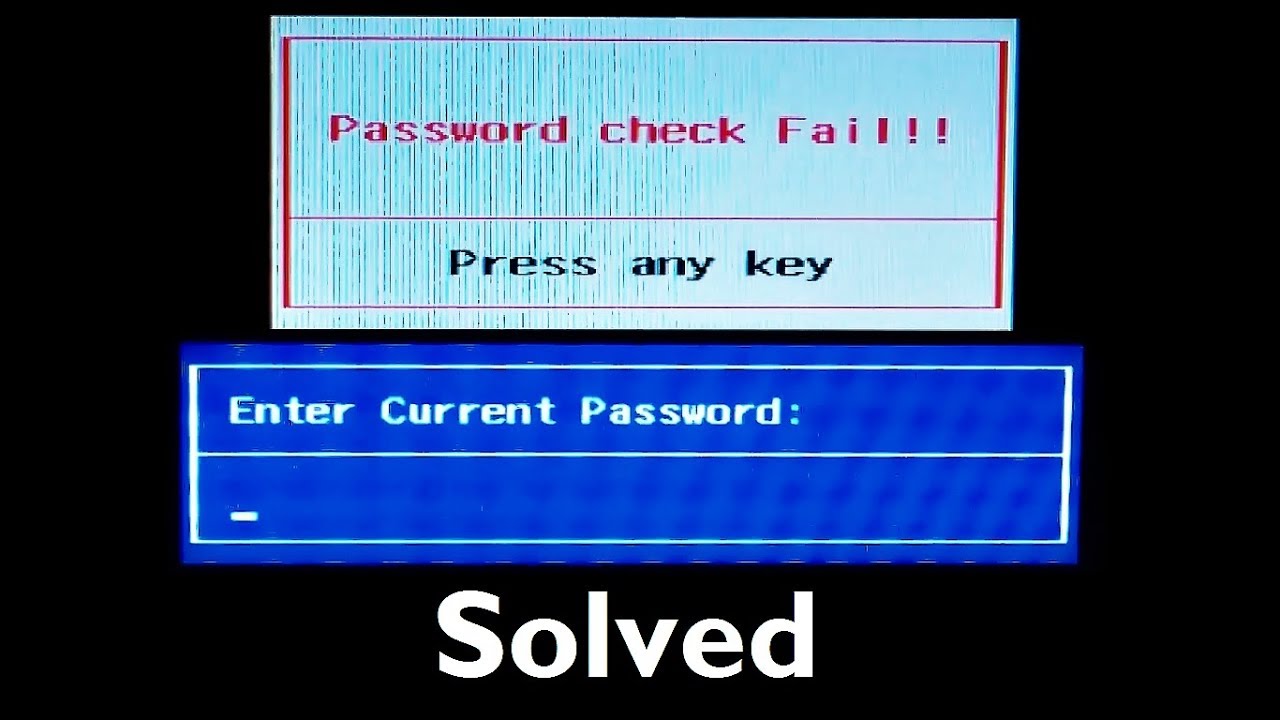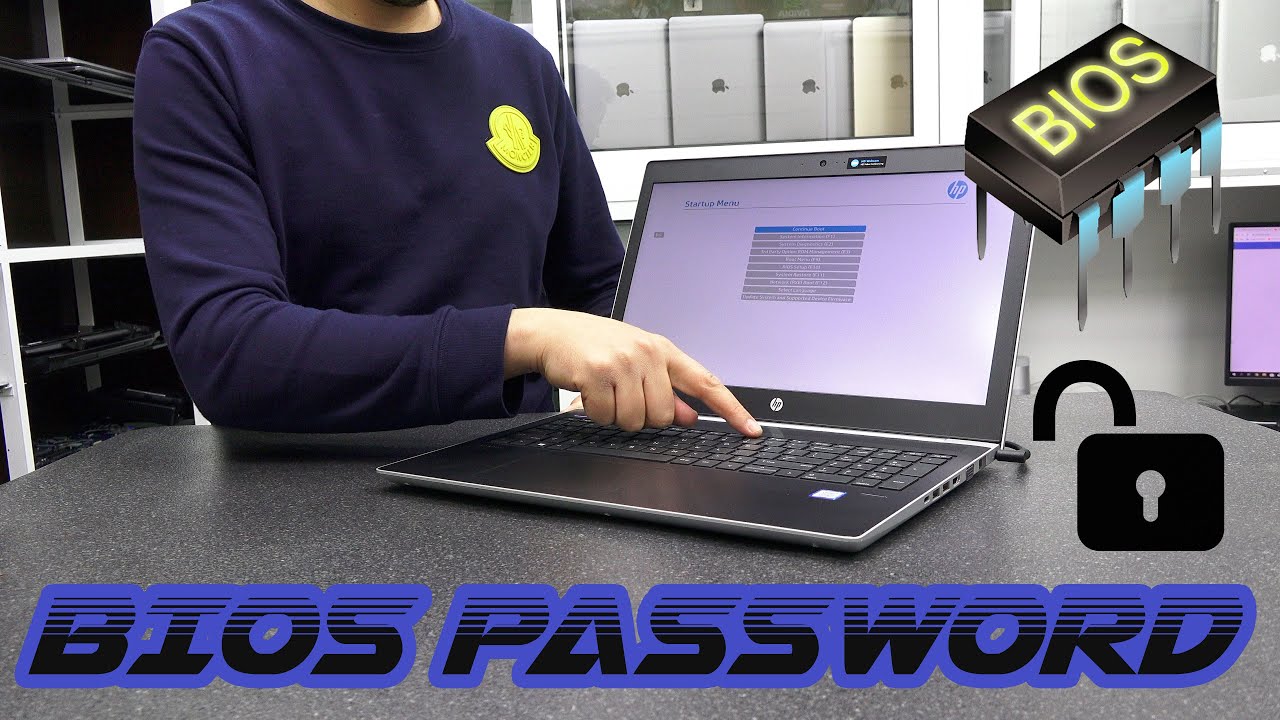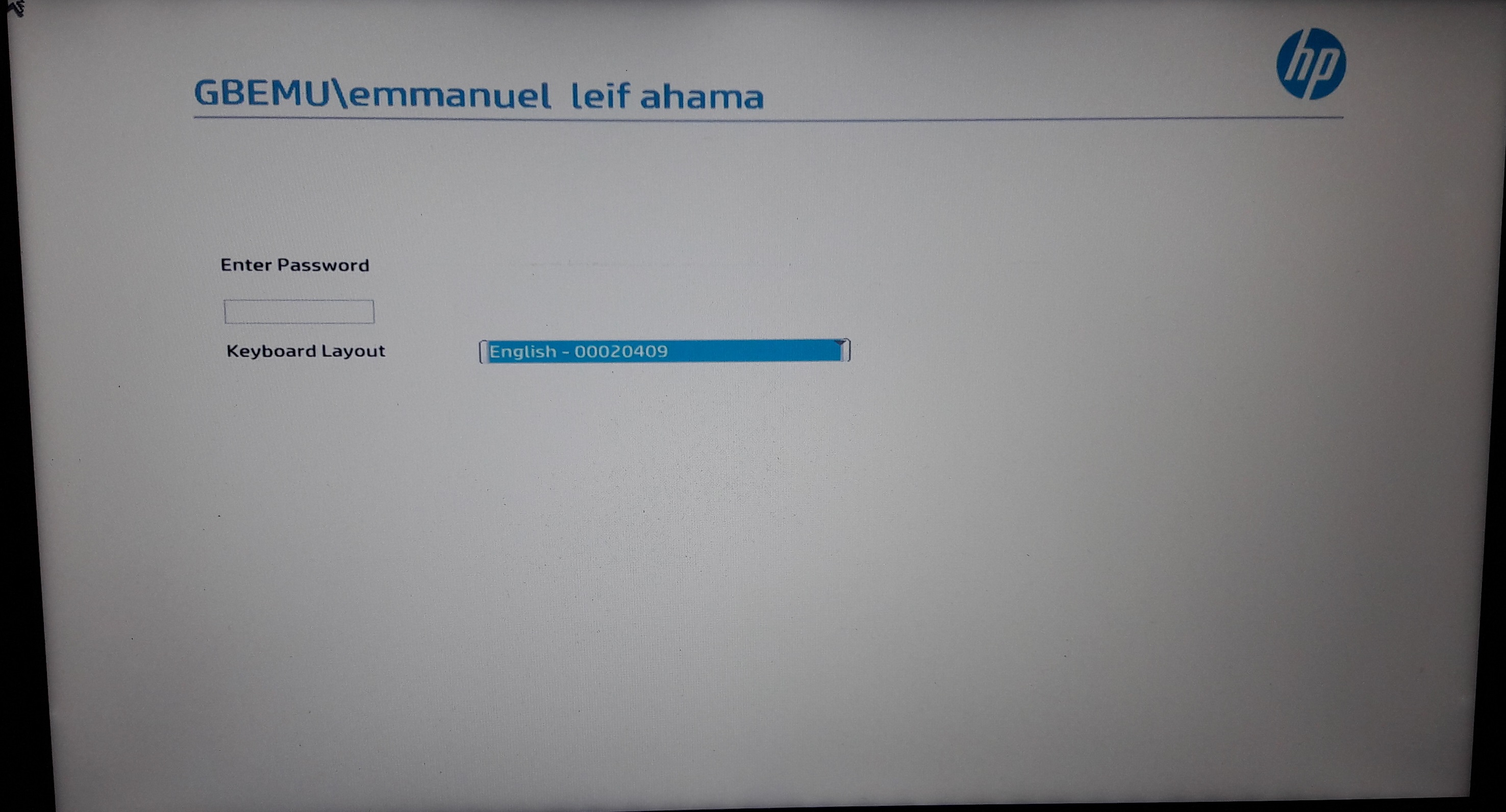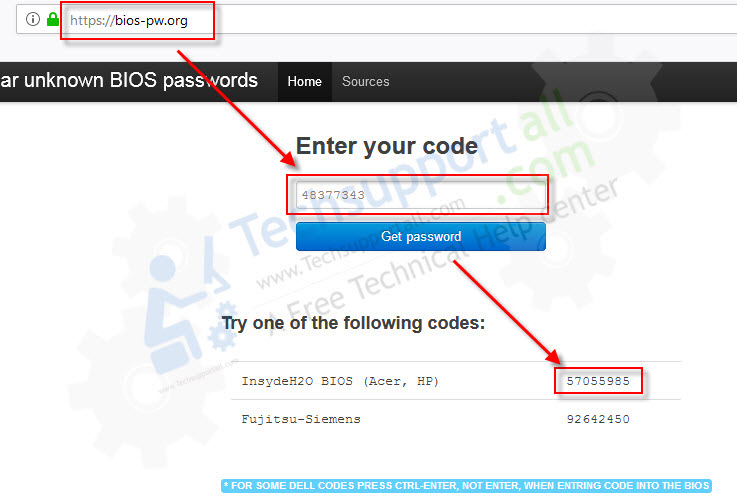How To Delete Bios Password On Hp Laptop

Browse to the Dell Manuals website.
How to delete bios password on hp laptop. Reset BIOS Password using Backdoor from Manufacturer. Welcome back to my channel. Overloading the Keyboard Buffer.
USB LOCKED. How to enter the BIOS or CMOS setup. Turn on your computer and immediately press the ESC key to display the boot menu and then press F10 to enter BIOS setup.
To reset or clear the password that is set inside the BIOS of a Dell desktop all-in-one or laptop. This should ask for the BIOS password. Usually there are three or six pins.
Turn on the computer and immediately press the ESC key to display the Startup Menu and then press the F10 to enter BIOS Setup. Delete BIOS password When you cant Get Official Support. You have to move the jumper to the clear password pins or reset Bios and boot the.
A forgotten BIOS password isnt the end of the world. 3 How to Remove BIOS Password on Laptop. Manually Remove Administrator Password from Settings with Old Password.
How to Remove BIOS Password on HP by Removing the CMOS Battery. Quick guide How to remove BIOS password on HP ProbookSupported modelsHP 6550B HP 2530P HP 6930P HP 8530W HP 8460P HP 6460B HP 2230S HP 6455B HP 2730. As the computer is booting press F1 F2 or Del key to enter BIOS setup.